Afraid Of The Dark - Miz Jam 1
A downloadable game for Windows
This is a prototype of a game I made for the Miz Jam 1 (2020). It's a puzzle game where standing in the dark will drain your insanity, so you have to light torches throughout the level in order to get to the exit. You can regain sanity whilst standing near a torch.
This is a game jam prototype so there might be some bugs but this should show off the main mechanic of the game.
Controls
Keyboard
WASD - Move Player
E (Held) - light torch
P - Pause
WASD - UI Navigation
Space/Return - Accept
ESC/Backspace - Cancel
| Status | Prototype |
| Platforms | Windows |
| Author | Louca Coles Games |
| Genre | Puzzle |
| Tags | Game Jam |
Download
Download
AOTD 0.0.3.zip 22 MB
Install instructions
Download and extract zip. Then run the Afraid Of The Dark exe file.
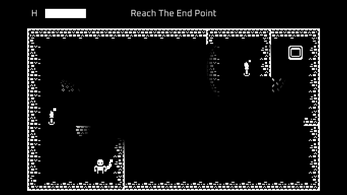
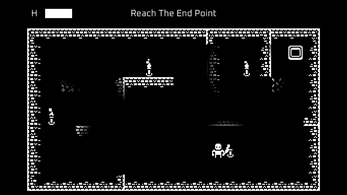

Comments
Log in with itch.io to leave a comment.
This is a fun little puzzler! The slow and steady movement added to the overall mood of the game.
For polish, I would recommend adding some sounds or music! Even some ambient sound would improve the moood even more.
I didn't quite enjoy how long it took to light a torch. It felt like it should be instant, but maybe that's just part of the challenge.
Note: the itch.io page lists keyboard controls, but the in-game controls are for the gamepad. For example "Retry" and "Next Level"--"ESC/Backspace" didn't seem to do anything, and "Space" just restarted the level. maybe there is only a single level right now?
Thanks for the feedback, you're right adding some sounds and music would be great. The idea of lighting the torches being slow is part of the puzzle as you have to leave yourself enough time to get there and light it before running out of sanity. I had some ideas of how to take it further so that might be something I change. As for the controls, part of that might just because there's only one level and so I think it just restarts unless you exit or I forgot to set something up for keyboard in the controls. Also I wanted to use the asset pack as much as possible which is why the in game controls has gamepad icons and not keyboard icons.
Ah, I didn't even catch that last part! Nice use of the pack :)